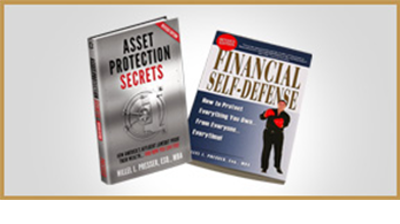Where Do Your Online Accounts Go When You Die?
Also See the Article on the Following Publication:
I’m here to tell you that after you die, there’s a part of you that will continue to live on. It’s not flesh and blood, it’s not physical and it’s not really tangible. You can’t touch it. You can’t feel it. And yet, you know it’s there. And it will go on. That’s right. I’m talking about your online presence.
You might not have thought about it much, but just like the physical you, the online you has assets that need to be protected after you move on to that big data center in the sky (no, I don’t mean the Amazon cloud--work with me here). One person who’s thought about it a great deal is Hillel Presser, an Asset Protection attorney in Deerfield Beach, Fla. and author of the book, "Asset Protection Secrets."
I spoke with Presser last week, and he encapsulated the problem:
Digital media tends to be an asset that people never even think of to protect, or to include in their estate planning. So the most important thing they can do is educate themselves and understand that they need to do these things. They need to make a list of everything they have--online photos, ebooks, music libraries, security questions and answers, online bill payments and banking, social media accounts. So only after they’ve educated themselves, and only after they’ve inventoried what they have, can they think about how to protect it.
Presser added that if you’re sued, anything that’s in your name can potentially be taken away:
So if you get in a car accident, and you have a Facebook account with 5,000 fans, they can argue that that’s an asset, and they can take it. So you want to protect your digital media while you’re alive. You can do that by putting it in different types of companies, like LLCs, limited partnerships, trusts, things of that nature. Of course, that depends on the rules and regulations of each individual site.
When you pass away, you want to say who gets those. So in your will you should say who gets the rights to all of that information, and I would also put in there whom they should contact to get the information. You never want to put the logins and passwords and everything like that in the will, because it could be public record.
Employees often use their work computers for personal email and personal online activity, so I asked Presser what advice he might have for them to mitigate any compromise to their privacy should they suffer an untimely death. He said the only way you can protect yourself is not to do it:
In most employee handbooks, they state that your computer and email might be monitored. So any employee who’s doing something at work on an employer’s computer should just presume that the employer can see it. And the handbook probably says that anything they do during work hours is the work product of the employer. So the employer can potentially claim ownership of those social media accounts if employees are on them at work.
Presser noted that the law hasn’t kept pace with the way the digital world has grown and transformed. But he said it would be tough to enact laws that cover the protection of online assets:
I think what it’s really going to be is what’s called “past precedent.” So I think it won’t necessarily be laws that are put into place. I think it will be that as cases come up, and as rulings occur, the rulings will kind of dictate what the law is. It brings up a lot of issues, like privacy issues. Most privacy issues have to do with living people, but what are your privacy issues when you’re dead? And what can you really transfer? A lot of companies have written into their rules and regulations that these accounts are not transferable. So if you don’t have the login and password available, there’s a good chance these companies will say, “Oh, he’s dead? OK, we’re closing the account,” and that’s it.
Presser has come up with three tips--a checklist of sorts--to help people get their online assets in order and to protect them in case of an untimely passing:
- Create a list of all of your accounts, including log-in names, passwords, and answers to any security questions. Obviously, your list will need to be securely stored. Since you’ll need to update it regularly as you add accounts or change passwords, it will be easiest if you keep the list on your computer in a password-protected folder. Some versions of Windows allow you to create protected folders, but you may need to get third-party software to do this, such as freeAxCrypt. Remember to create a backup of your list, whether it’s on a jump drive or printed out on paper. Store the backup in a secure place such as a safe deposit box.
- If you have a Google account, set up the new inactive account manager. In May of this year, Google became the first site to give users an option for choosing what becomes of their content if they should become debilitated or die. Under the profile button, click Account, scroll down to Account Management, and you’ll find instructions to “Control what happens to your account when you stop using Google.” You can select how long the account should be inactive before your plans are set into motion. You can also choose to whom you want to offer content, such as YouTube videos, Gmail, Google+ posts, Blogger and Picasa web albums, or set it to be deleted.
- Appoint a digital executor. Perhaps the simplest way to ensure your online life is taken care of is to appoint a digital executor--a tech-savvy person who will be willing and able to carry out your wishes. Authorize the person to access your inventory of log-in information and spell out what you want done with each account, whether it’s providing access to loved ones or business partners or just deleting it.


-
 Schedule an Educational Presentation
Schedule an Educational Presentation -
 Asset Protection Quiz
Asset Protection Quiz -
 Read Our Complimentary Books
Read Our Complimentary Books -
 Attend Our Complimentary Webinar
Attend Our Complimentary Webinar