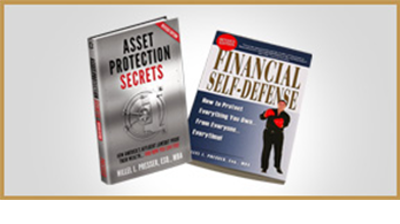Asset Protection: Plan Ahead for Your Digital Afterlife
Many of your online accounts – from automatic bill payments to eBay – may remain active after you pass away, unless you take steps to ensure they don’t.
Automatic bill pay, for example, can theoretically keep tapping your bank account long after you’re gone or, at least, until your money is.
 Bank and shopping accounts will be vulnerable to identity theft, which
would affect your estate if someone opens credit cards in your name. You
might have valuable intellectual property, like domain names. They may
need access to your health records, particularly if you died under questionable
circumstances.
Bank and shopping accounts will be vulnerable to identity theft, which
would affect your estate if someone opens credit cards in your name. You
might have valuable intellectual property, like domain names. They may
need access to your health records, particularly if you died under questionable
circumstances.
There’s the sentimental stuff—photos and emails—that your family may want as a remembrance of you, and the libraries of music and e-books, which may represent a considerable investment on your part.
What can you do to ensure your family isn’t left with a virtual nightmare after your passing? Here are 3 tips to ensure Asset Protection when you’ve passed away:
1. Create a list of all of your accounts, including log-in names, passwords, and answers to any security questions.
Obviously, your list will need to be securely stored, since you’ll need to update it regularly as you add accounts or change passwords. It will be easiest if you keep the list on your computer in a password-protected folder.
Some versions of Windows allow you to create protected folders, but you may need to get third-party software to do this, such as free AxCrypt. Remember to create a backup of your list, whether it’s on a jump drive or printed out on paper. Store the backup in a secure place such as a safe deposit box.
Do not put password information in your will, because it’s a public document.
2. If you have a Google account, set up the new inactive account manager.
In May 2013, Google became the first site to give users an option for choosing what becomes of their content if they should become debilitated or die.
Under the profile button of your Google account, click “Account,” scroll down to “Account Management”, and you’ll find instructions for “Control what happens to your account when you stop using Google”.
You can select how long the account should be inactive before your plans are set into motion; choose to whom you want to offer content, such as YouTube videos, Gmail, Google+ posts, Blogger and Picasa web albums, or whether it should simply be deleted.
3. Appoint a digital executor.
Perhaps the simplest way to ensure your online life is taken care of is to appoint a digital executor – a tech-savvy person who will be willing and able to carry out your wishes. Authorize the person to access your inventory of log-in information and spell out what you want done with each account, whether it’s providing access to loved ones or business partners, or deleting it.
The digital world has grown and transformed so rapidly, that laws haven’t kept up. This makes managing your digital afterlife challenging.
Please visit my website or contact me directly if you would like any more information regarding Asset Protection or Estate Planning, or would like a copy of my best-selling books on Asset Protection (complimentary if you mention this Blog).
— See more at: http://blog.vistage.com/finance/asset-protection-plan-ahead-for-your-digital-afterlife/#sthash.mIrHhZS1.dpuf
Yes, You Can Lose Everything!


-
 Schedule an Educational Presentation
Schedule an Educational Presentation -
 Asset Protection Quiz
Asset Protection Quiz -
 Read Our Complimentary Books
Read Our Complimentary Books -
 Attend Our Complimentary Webinar
Attend Our Complimentary Webinar